Welcome back to Part 2 of our Christmas DIY cards series. Today's card is for all those Whovians out there as we're making a TARDIS card! This will be a super awesome gift for those Dr Who fans anytime of the year. A TARDIS card will make a special gift since this year, since not only is this year the 50th year since the show has aired, but also because there's going to be a new Doctor this Christmas! Hands up if you're excited to catch this year's Christmas special.
I'm going to show you how to make a TARDIS card in 2 different ways. First one will be the easy card, which just involves printing, cutting and gluing everything together. The second one requires more effort, but it definitely is cooler. I actually made this card for my friend's birthday earlier this year and she loved it. Sorry that there's no final completed picture for this because Christine didn't help me take a photo of it after she finished gluing the parts together. Anyway, let's ditch the rambling and get started :)
TARDIS Card: The Easy One
Materials:
- A piece of blue paper (TARDIS blue)
- TARDIS stencil (click on link below)
- scissors
- glue
- ruler
- writing materials
- Draw out your own TARDIS if you can. You can access my TARDIS picture with the measurements by clicking on this link. Well, I did this part, so I've scanned the finished version and uploaded it. You can get it here. (NOTE: You have to use a paper that is not too thick or else your printer is unable to print it. I learnt this the hard way when my printer got jammed *cries*)
- Click on link and open file. Print it on blue paper and cut the outline.
- Open the file for the TARDIS add ons (like the windows etc) and print them. The add ons like the windows and 'Pull to Open' poster have been sized to the scanned drawing, so if you printed the TARDIS drawing in original size, everything should fit nicely. Cut them and print them. Don't worry if you screw up the cutting since I made extras for such purpose.
- For the window panes, I made small white rectangles because I used them as stencils to draw on black paper and cut them out. If you're lazy, just make the rectangles black, print and cut them out.
- Glue the add ons to the TARDIS as shown in the picture. Download the TARDIS add on document here. The respective places have been marked out so you just paste accordingly. You can choose to write a X'mas message behind or add on anything else to make the card look more festive :)
- And now you've got your very own TARDIS card!
Tadah! A simple TARDIS card is formed!
TARDIS Card: The Difficult One
This is how it should look like in the end. Notice that you get to open the doors!
Materials:
- 2 pieces of the same blue paper and other coloured paper
- glue
- scissors
- clips or stapler
- ruler
- writing materials
- Same as the easy version. Print the drawing outline by clicking on the link here. Use your blue paper or rough paper if you're going to be doing step 2. If you can print it on your paper, then skip to step 4. I advise you to make 2 copies of the TARDIS if you're printing. You'll need one copy to be the base TARDIS and the other for the doors.
- Now this is the important part if
you're using a thick paper that your printer rejects(aka it's too thick to
print). You take the printed paper and attach it to your desired TARDIS paper
using stapler/glue/clips. The printed TARDIS picture will act as the outline
for you to cut along. Cut carefully!

You should get something like this. Notice there aren't any lines on it. - Now, take a pencil and ruler and draw back the lines on the TARDIS based on what you see on the printed version. Don't need to draw the doors part because we'll be making the doors. Take a black ink pen/marker and draw over the pencil lines. This will be your base TARDIS.
- Alright now for the doors part. For those who did the printing method for the TARDIS, this is where you continue reading. You should have 2 TARDIS printed out. Take one of it and cut away the parts that are not the doors as shown by the black dotted lines in the picture. Cut the doors in half to separate them. You should end up with a door for each side of the TARDIS. Fold along the white dotted lines as marked in the picture to make the tabs.
- For those who did the cut and draw in the lines method, measure the TARDIS doors and draw them on another piece of TARDIS blue paper. If you're lazy, take the TARDIS that you printed to act as a stencil and cut out the doors portion. Use that as a stencil to draw the doors. Add a 1cm tab along the sides of both doors so you can fold and glue to the base TARDIS. For this step, you still have to draw in details on the doors.
- Print the TARDIS add ons and cut them out. Download the add ons from this link. Glue them to the respective places.
- Glue the tab part of the doors to the base TARDIS. Now you have a TARDIS card with doors that can be opened and closed! For the inside of the TARDIS, you have to cover the lines with a picture or a paper. You can print a picture of the inside of the TARDIS and scale it to the right measurements and then paste it. Or you can take a nice piece of paper and cut it down to size and paste it there to cover the lines. Then take a pen and write a lovely, heartfelt message on it.
 |
| This should be more or less how your final TARDIS should look like. I've not glued in the window panes for this. |
Final notes:
In case you've missed out on the available resources, here's the round up.
Picture of TARDIS for printing:here
TARDIS add ons:here
Picture of TARDIS with measurements:here
That's all the steps needed to make a TARDIS card. Now make one and surprise a Dr Who fan. If you're unfamiliar with how the TARDIS looks like, Google images and note down the details. I hope you enjoy making this card! Check back again tomorrow for the final segment of our DIY Christmas Cards series!
Till next time
Love,
El xoxo
In case you've missed out on the available resources, here's the round up.
Picture of TARDIS for printing:here
TARDIS add ons:here
Picture of TARDIS with measurements:here
That's all the steps needed to make a TARDIS card. Now make one and surprise a Dr Who fan. If you're unfamiliar with how the TARDIS looks like, Google images and note down the details. I hope you enjoy making this card! Check back again tomorrow for the final segment of our DIY Christmas Cards series!
Till next time
Love,
El xoxo


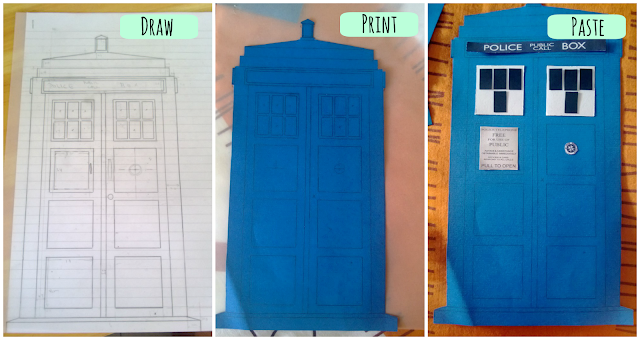

No comments:
Post a Comment